Ableton vs FL Studio | Which is right for YOU? (2022 Comparison)
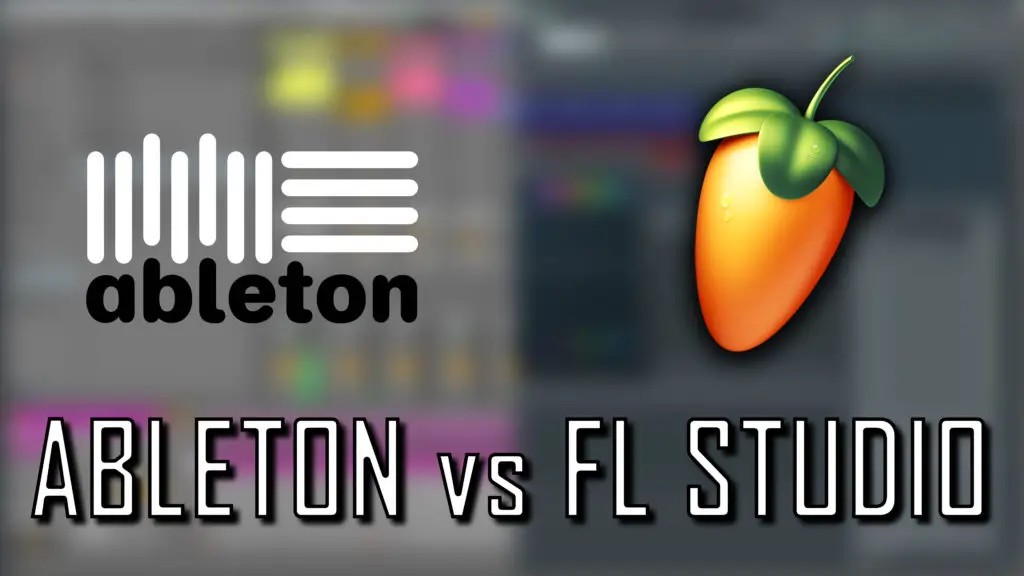
A debate as old as time…
Whether you are completely new to music production, or considering switching from one DAW to another, trying to find a definitive answer to which DAW you should choose is often an incredibly difficult and tedious task.
Ableton vs FL Studio are two of the leading, gold standard DAW products on the market, particularly for electronic and hip hop music, and online debates on which one is superior are seemingly endless.
FL Studio purists will defend their software passionately, pointing to it’s incredibly powerful and intuitive piano roll and MIDI capabilities, and it’s stunning collection of built-in VST plugins and effects.
Ableton fanatics will bite back, listing Abletons next-level audio recording and editing capabilities, and it’s CPU-optimised performance.
And with the technological advancements of both these DAW systems, and music production technology as a whole, these fiery debates don’t seem to be slowing down anytime soon.
Ableton vs FL Studio: Is there a clear winner?
Overall? Not really. Both these programs are unimaginably powerful and both have all the functions you’d need to produce to a professional degree.
But they definitely both come with individual strengths and weaknesses, some of which are relatively clear cut.
I have been using FL Studio for just over 14 years, and it was my gateway into music production software and sound design, however I have used most major DAWs extensively, and Ableton I have used regularly for about 4 years. Within this time, I’ve noticed the benefits and downfalls of each piece of software, and observed how these spectacular programs compare for different styles of production.
Let’s break this down…
To simplify this guide, here are the main sections I’ll be focusing on to help you make a clear, well-informed decision between Ableton vs FL Studio.
1. Price

Ableton vs FL Studio: Price
Before you glance at the pricing comparison below, please be aware that, as crazy as it sounds, price shouldn’t be a huge factor in your decision.
Investing in the right DAW is a hugely important decision, and if you decide to switch over at a later date because you rushed this decision, you’ll be forking out twice. Remember this a long term investment, so try not to base your decision solely on price.
Both these programs have free trials or “limited” versions of their software, so I recommend playing around with these free versions before even considering the price.
Click here to download Ableton’s free trial.
Click here to download FL Studio’s free trial.
Here are the pricing options for Ableton vs Fl Studio:
| Ableton | FL Studio |
|---|---|
| Intro: $99 | Fruity Edition: $99 |
| Standard: $499 | Producer Edition: $199 |
| Suite: $799 | Signature Bundle: $299 |
| All Plugins Bundle: $899 |
Our top pick for price: FL Studio
As you can see, FL Studio is the obvious choice for pricing alone. The standard version (Producer Edition) is just $199 compared to Abletons equivalent version at $499.
At the end of the day, for a program with the functional capabilities and versatility of FL Studio, $199 is a ridiculously low price. It also comes with free lifetime updates, so every future version of FL Studio can be downloaded for free after purchase. This is something almost no other DAW company currently offers.
Ableton vs FL Studio: Learning curve
To a complete newbie, the interface of any DAW can seem daunting and overwhelming, and sometimes this digital overload of information can put some beginners off the process completely.
Granted, any DAW that you choose will take time and patience before you full understand the ins and outs of the program, and without the willingness to put the hours in, can be extremely confusing.
When comparing the learning curve of Ableton and FL Studio, I’ve not only considered my experience in learning these programs, but the countless producers I’ve talked to about their experience using these programs for the first time.
The “Beginner DAW”
From my experience in the music industry, some producers view FL Studio as a “beginner DAW” or as a program producers start with and eventually switch over to another DAW such as Pro Tools or Logic.
This couldn’t be further from the truth, and this misleading idea probably stems from the fact FL Studio has a relatively simple learning curve.

Our top pick for learning curve: FL Studio
FL Studio’s interface features, particularly the piano roll and channel rack/step sequencer are incredibly intuitive, and can be understood fairly quickly by beginners with almost no knowledge of music production or theory.
On the other hand, the overall layout, from the separated mixer window and the unassigned playlist view of FL Studio can take a bit of time to wrap your head around, but in my opinion still appeals to the beginner production more than Ableton’s interface.
Many elements and features are designed specifically for beginners, and it’s ease of use and functional accessibility make learning how to create simple beats and tracks a relatively quick and enjoyable process.
FL Studio also comes with many templates project files for a variety of genres, which definitely help beginners understand the basic process of building and editing a track.
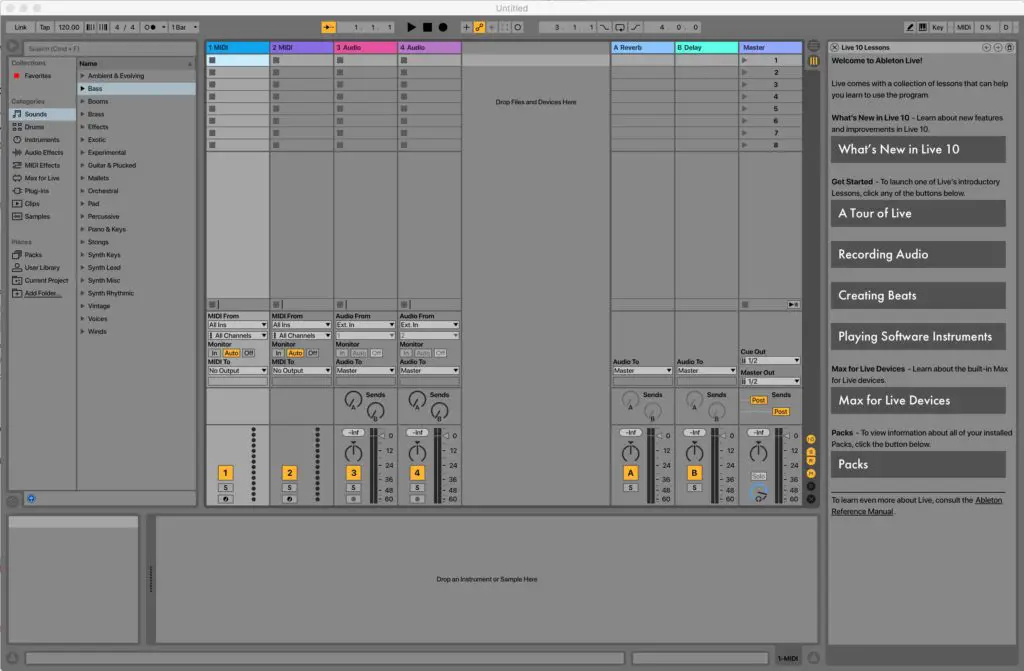
However, this is not to say you should stay away from Ableton if you are completely new to production, as I know many producers who started on Ableton and prospered. But in my opinion, when considering the basic usability and learning curve of these DAWs, FL Studio comes out on top.
Click here to view our full, FREE guide to learning FL Studio.

Ableton vs FL Studio: Interface/workflow
Once you’re over the learning curve of either program, it’s time to pay attention to the speed, flexibility and practicalities of your DAW.
Regardless of how good you get at a specific DAW, some are just faster and clearer to use even at an advanced level. When you’re accustomed to the DAW interface, you will begin to value the fluidity of a program, and how efficiently different production functions are performed.
FL Studio: Interface/Workflow
FL Studio’s interface is beautifully designed, but can get cluttered if you aren’t careful. And comparatively, some processes are made a little more difficult than they need to be, such as audio recording or fixed-tempo pitch adjustment.

However it does come with more overall flexibility, the playlist/track view is designed in a way where pattern, sounds and automation clips aren’t kept on their own track, and can be arranged in any way you can imagine.
FL Studio is also much more adapted to multiple monitor support, mainly due to it’s detachable window design.
Ableton: Interface/Workflow
Ableton is probably the fastest, most practical DAW out there, and its fluidity of use is genuinely unmatched. In all honesty, certain processes that would take about a minute or so to carry out in FL Studio, can be done in a matter of seconds with Ableton Live. Furthermore, you can optimise almost anything according to your work flow.
To give a couple of examples, a certain order or “set” of FX plugins can be saved quickly and easily as an audio effect rack, and Ableton makes it MUCH easier to drag and drop tracks from one project to another.
Our top pick for interface/workflow: Ableton
While the end results are the same between Ableton and FL Studio, once over the learning curve Ableton gives a faster, more fluid, innovative production experience to experienced users.
Ableton vs FL Studio: Features/Plugins
Features are probably the most tantalising part of experimenting with a new DAW, from track FX such as reverb, equalization or compression, to individual VST instruments and synths.
All DAWs come with built in plugins, and many of them are incredibly versatile, powerful pieces of software considering they come with the DAW.
FL Studio: Features/Plugins
FL Studios collection of features is unbelievably impressive. The synths, such as my personal favourite: Sytrus, are highly effective for producing a huge array of sounds for any genre, and come with huge libraries of patches and presets for immediate inspiration.
It also comes with a huge amount of FX, and they sound extremely good right out the box. For quick reverb in FL Studio, I’ll usually throw Fruity Reeverb 2 onto a mixer track, alter the “wet” parameter, and unless you’re going for a very specific reverb style, that is usually all you need to create a great reverb effect.
| FL Studio product | Includes… |
|---|---|
| Fruity Edition | Enough features to create basic loops and tracks, with some instruments and effects, but lacks many great features such as Sytrus and Edison. |
| Producer Edition | This fully functional edition unlocks all core features, with full capabilities, mic recording etc. |
| Signature Edition | Fully-fledged product plus additional plugins such as Harmless, Newtone, Gross Beat and Pitcher. |
| All Plugins Bundle | Complete, unlocked access to all plugins and features. |
Ableton: Features/Plugins
Abletons features are incredibly powerful, and built-in synths such as Analog and Operator are among my favourites for quick, sonic inspiration.
The presets in Analog in particular are incredibly fun to play around with, and provide a great starting point for diving into the world of synthesizer sound design.
The effects are also stunning and incredibly professional sounding, but may take slightly more time to fine-tune the FX settings to create a great sounding end result. This could take beginners temporarily out of their creative flow.
However, purely in terms of quantity, FL Studio has much more plugins, presets and effects.
| Ableton product | Includes… |
|---|---|
| Intro Edition | Key features are limited, but has more than enough capabilities to create simple tracks. Lacks great features such as audio slicing and drum essentials. |
| Standard Edition | This fully functional edition unlocks all key features, but still lacks many great instruments such as Analog, Collision and Operator. |
| Suite Edition | Fully-fledged product with all instruments, sounds and audio/MIDI effects. |
Our top pick for features/plugins: FL Studio
FL Studio definitely stands out in terms of the sheer quantity of features it has, even with the cheaper editions.
However, if looking purely at the capability and quality of the plugins, I’d say they’re around even.
Ableton vs FL Studio: Audio Recording
Depending on the genre of music you’re looking to produce, audio recording may either be an occasional process, or the backbone of your music production. Producing genres such as rock or hip hop will rely on being able to quickly and effectively record high quality audio, whereas genres such as house may rely solely on VST instruments and MIDI sequences.

FL Studio: Audio Recording
In the early days of FL Studio, audio recording wasn’t even an option.
Since then Image Line have made great strides in improving and streamlining the audio recording capabilities of FL Studio, but in my opinion it still has a long way to go.
In FL Studio you have two main ways to record audio. The first is through the Edison recording window, which has a very simplistic, sleek design for editing and slicing audio clips, but definitely takes some time getting used to. The second is recording straight into the track, which honestly isn’t that intuitive. Furthermore, because of the unassigned nature of FL’s playlist view, this process can get messy and unorganised quickly.
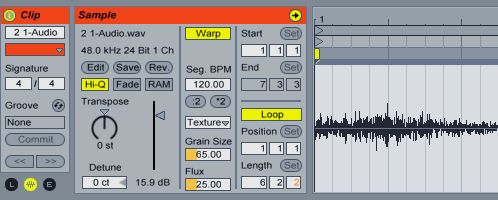
Ableton: Audio Recording
Generally speaking, the recording facilities of Ableton are much stronger and easier to use.
Recording can be done in both the arrangement and session view, and recording into more than one track at once is made extremely simple. Ableton has a fantastic I/O system allowing for simultaneous recording from multiple inputs at once.
Ableton also has an fantastic recording feature called “Live Warp”. This powerful tool allows you to take an audio clip and warp it to fit with another clips timing and/or pitch. This is especially useful to quick, seamless manipulation of various sounds and samples.
Our top pick for Audio Recording: Ableton
In terms of audio recording, both these programs are very good for recording audio, and it’s important to remember they will both record audio of the same quality.
But Abletons audio recording features are in my opinion, easier to learn and understand for beginners, and it offers more features to instantly manipulate recorded audio.
However, neither of these programs are the best on the market for audio recording. Programs such as Pro Tools are far superior for tracking and recording audio. If you want to know about which DAW is the best for tracking, producing, composing etc, click here for our full guide.

Ableton vs FL Studio: Live performance
One of the main reason for the overwhelming success of Ableton upon release was it’s completely unique, innovative “session view”. Using this feature, tracks can be manipulated and individually sampled in real-time in a way that completely revolutionises DJ’ing and electronic performance.
Ableton Live gives an easy way for musicians to transform their live set in any way they can imagine, from DJ’ing, stem mixing for live composition, looping backing tracks or even applying effects and modulations to live instruments.
FL Studio doesn’t have a equivalent feature that gives this level of flexibility and creativity for live performance. Then again, neither does any other DAW on the market.
Our top pick for Live Performance: Ableton
Sorry FL Studio lovers, Ableton takes this one by a country mile.
If live performance is your primary reason for searching for the right DAW, don’t even consider any other options.
Ableton vs FL Studio: CPU Sensitivity
Your CPU is your computers processing power, so it becomes an important factor when dealing with huge, complex project files, particularly during playback.
I remember many years ago, while trying to produce music on a old, impossibly slow laptop, I’d run into all sorts of CPU issues, freezes, crashes and playback issues. These kind of obstacles completely ruin the creative experience of creating music, so it’s important you’re equipment and DAW is running as smoothly as possible.
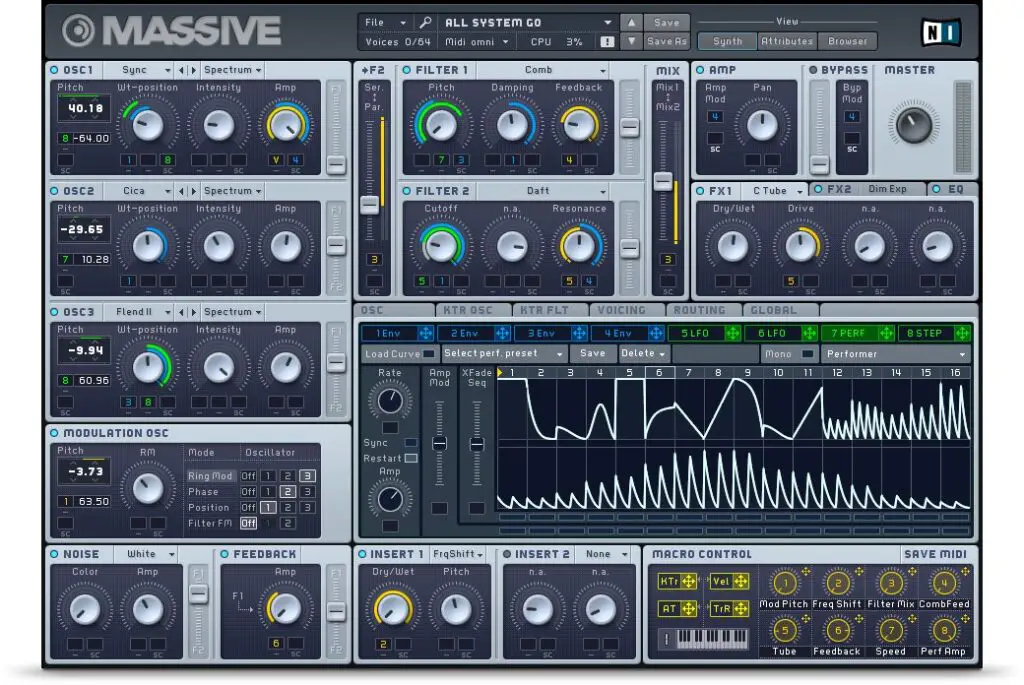
In all honesty, neither of these programs are particularly light on CPU when compared to other DAWs on the market such as Cubase.
But when it comes to going the extra mile to create a fluid, CPU-efficient digital experience, Ableton is one step ahead…
Our top pick for CPU Sensitivity: Ableton
Abletons flat, gray, simplistic appearance is not just an aesthetic.
It saves valuable energy by keeping its interface simple, compared to FL Studio’s lush, high quality design.
It also has a CPU-saving feature called freezing. This allows you to “freeze” the audio of a track in its current state, therefore minimising the heavy CPU usage of the tracks plugins/effects.
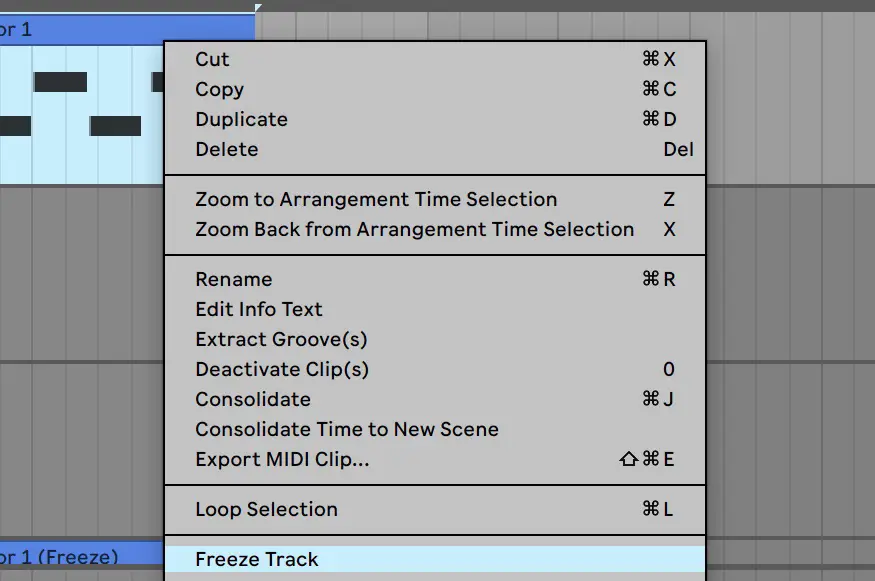
To Conclude…
At the end of the day, neither of these DAWs is objectively superior. You could use either of these programs to create the exact same product, but it’s how you get there that’s important.
FL Studio was my first DAW, and essentially my first love, and because of this I’ve tried incredibly hard not to include any bias in this comparison guide. Having used Ableton for years now, I also have a great appreciation for the efficiency and power of this innovative piece of software.
What now?
If you’ve read this guide, you may be swaying one way or another. However, I would definitely recommend looking into the trial versions of these products first before taking the plunge.
At the end of the day, neither choice is the wrong choice, and both these programs are incredible for producing music for both beginners and experienced producers.
Good luck!



