Acon Digital – Acoustica 7.2 | HONEST review (2020)

In the world of modern production, the vast majority of producers utilize just one piece of software for all their music-making processes: their trusty DAW. Digital Audio Workstations are capable of just about anything these days, from laying down the first drum pattern of a track, right up to the final master. However, there are still several dedicated audio-editing applications that focus on one (or a few) specific audio-editing functions, such as mastering, remastering or audio restoration.
Recently, Acon Digital released a 7.2 update for their popular audio editor: Acoustica. This update integrates several new intriguing features, as well as full macOS Catalina support. When it comes to programs similar to this, the same question always remains. Does Acon Digital supersede the audio editing, mastering and restoration processes available in Logic, Pro Tools or other major DAWs?
A Spectral Powerhouse
Before we take a look at the quality and workflow of Acoustica 7.2, let’s take a quick look at the software specifics, and what this program is actually capable of.
Acoustica 7.2 is available as a Standard Edition (£49.90) and a Premium Edition (£169.90). Both these downloads include the Acoustica software and a highly innovative new Remix tool for intelligent stem separation. The Premium edition includes a new Extract Dialogue tool, an automated tool for removing pesky background noise from dialogue. The Premium Edition also includes other advanced features such as spectral editing with retouch algorithms and multi-channel support up to 7.1 surround. Another huge bonus of the Premium Edition is the inclusion of Acon Digital’s incredibly powerful, acclaimed VST / AU plugins; Verberate 2, Equalize 2, Restoration Suite 2 and their Mastering Suite. It’s worth noting that purchasing these plugins individually would set you back around twice as much as Acoustica Premium, so the value for money here is pretty remarkable.
Dynamic Workflow
To truly put this product to the test, I found a few samples with moderate amounts of artefacts and background noise. After dragging-and-dropping the file into Acoustica, a waveform visualizer appears (this can also be viewed as a spectrogram), with various sound specifications below. Along the bottom of the interface, you have a Media File Browser, a Processing Chain module and a Loudness Meter / Spectrum Analyser module. Right away, you get a sense of the power and audio editing potential of Acoustica. This is clearly a program that is designed not only for a rapid, no-nonsense workflow, but also creative versatility and accuracy.
One of the first things I noticed when playing around with audio files in Acoustica was the level of detail in the selection tools. You can very easily create rectangular, free-hand, or other shapes in the time-frequency domain. Acoustica’s “spectral editing mode” then allows you to isolate and process issues within the spectrogram visualizer. This opens up an entire world of sonic possibilities when it comes to sound design, and fine-tuning your audio clean-up to an incredible level of precision. A “Retouch” tool also allows you to clean up pesky artefacts by actually using waveform information from other, unaffected areas of the spectrogram. (Please note the spectral editing mode is only available in the Premium version of Acoustica).
After a fairly low learning curve, my samples were more-or-less completely “clean”, with various noises and artefacts either completely removed or heavily attenuated. Overall, I found the workflow and usability of Acoustica pretty mindblowing, and VERY easy to navigate.
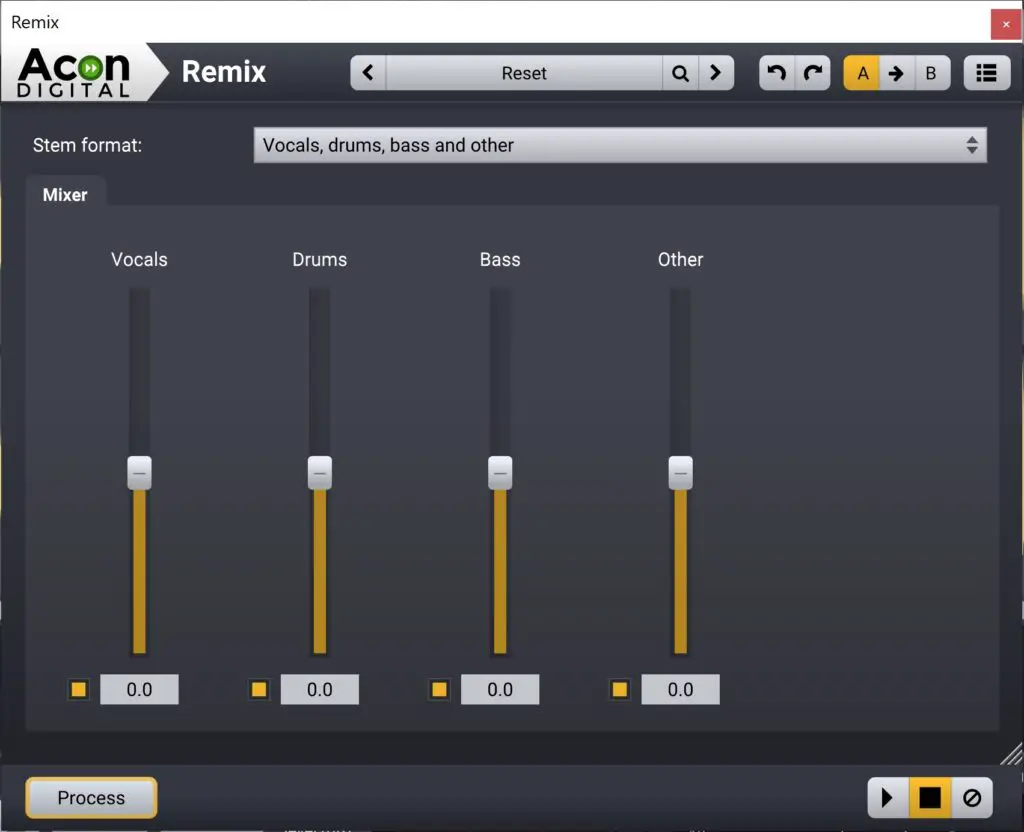
Split the Difference
Arguably the most significant improvement in the 7.2 update is the Remix feature. This tool allows you to separate an existing mix into individual stems, automatically analyzing the audio signal and isolating each part, eg. vocals, drums, bass or piano. This stem separation tool could prove incredibly useful for producers looking to create instant acapellas or instrumentals to existing songs.
There are several of these stem separation tools out there on the market, and for whatever reason the quality of these tools varies massively. Acon Digital’s Remix feature definitely stands out among similar products as one of the most powerful. I tested around 5 – 10 different tracks, from old-school funk, to rock, to modern hip hop / trap. The tool performs particularly well on a range of vocals, bass, and most drum tracks, however the piano option was quite hit or miss (which is unsurprising given the relatively non-specific nature of piano waveforms).
As to be expected, the effectiveness of this Remix tool greatly depends on the sonic composition and quality of the chosen track. But producers that enjoy remixes or sample-based production will find a ton of value in this versatile stem separation tool.
Plugins
As stated above, the Premium version of Acoustica includes Acon Digital plugins: Equalize 2, Verberate 2, Restoration Suite 2 and Mastering Suite. These plugins are extremely versatile, and in my opinion, are worth the price tag of Acoustica 7.2 alone.
Equalize 2 is a parametric equalizer plugin with a clean, simple display and and a very cool Slope (dB/oct.) feature. This parameter flattens the EQ point, essentially allowing you to boost a particular EQ range without a specific peak. This equalizer plugin is highly intuitive, and fantastic for both beginners and advanced producers looking for a quick, effective equalization tool.
Verberate 2 is a fantastic reverb plugin capable of creating a huge range of reverb tail effects, from organic, realistic simulation to unique mechanical plates. Similar to Equalize 2, this plugin is incredibly easy to understand while still having an impressive level of depth and sonic flexibility. Verberate 2 is without a doubt one of my favourite VST plugins from Acon Digital.
Restoration Suite 2 is arguably the most noteworthy plugin set included in Acoustica Premium. This suite contains Denoise 2, Dehum 2, Declick 2 and Declip 2. After testing a mix of imperfect samples and recordings, these plugins work great straight out the box. Declick 2 in particular was exceptional at removing clicks, pops, knocks and other irritating noises from my samples. When used in conjunction with the spectral editing mode, these restoration plugins offer an almost absurd amount of audio editing versatility.
Mastering Suite consists of five plugins for professional audio mastering. It includes Dynamics, Multi-band Dynamics, Limit, Equalize (discussed above) and Dither.
The Verdict
For many modern producers and beat-makers, the concept of a separate audio editor is something of a mystery. While many will always rely on a central DAW for every audio editing processes, sometimes streamlining this process through a separate software can make a world of difference.
Acoustica makes that process incredibly fast and straight-forward. This powerful program would be fantastic for beginners to audio editing tools, while still giving advanced producers enough to sink their teeth into.
Acoustica 7.2 is available as a Standard Edition (£49.90) and a Premium Edition (£169.90).
Features
Ease of Use
Value for Money
For more information, specs, or to purchase Acoustica, check out this product on acondigital.com.

Acon Digital Acoustica Review: Similar Articles
8 Best Reverb VST Plugins on the Market
