iZotope Neoverb – HONEST Review (Best Reverb Plugin of 2022?)

Last year, iZotope officially acquired Exponential Audio, a leading developer of digital reverb. Ever since that announcement, we’ve been anticipating something really special from these audio developers. iZotope have a long history of stunning, incredibly powerful audio plugins, such as RX and Ozone, with a heavy focus of creative flexibility and workflow – so expectations are high.
iZotope describe their brand new reverb plugin Neoverb as “a reverb that listens”, due to it’s intelligent, AI-powered “listening” feature. It has to be said, there are similar audio plugins out there that boast a similar functionality, and some can be a little hit and miss. So let’s take a look at this reverb plugin, and whether it’s smart reverb features are a useful tool for fast-paced, intuitive reverb treatment.
The engine
Unsurprisingly, Neoverb has a gorgeous, easy-to-use design and a concise layout. The engine features a central, triangular “blender” pad, allowing you to drag your sound between three reverb types. The top type is set to “Reflections”, and the bottom two points can be set to M./L. Chamber, Room, Plate and Hall.
I can see this simple, visual feature being hugely useful for beginners, or even advanced producers looking to quickly add a reverb without finetuning each reverb option. It’s a fantastic way to quickly scroll between multiple reverb treatments without getting bogged down with various features and controls.
To the left of the interface, Neoverb has a hidden panel which contains a ton of reverb controls. This panel can be used to edit the three points of the central, plectrum-shaped feature. In this panel there are decay time, size, diffusion and attack controls among many others. This section has every feature you’d expect from a good reverb plugin, and a little more for good measure. It also has a cool “tone” section, where you can make the tone brighter or darker, adjust the frequency crossover and adjust the rate of the low-pass drop-off.
The engine also features a EQ filter, allowing you to edit the pre-EQ and the reverb-EQ. There’s also a small modulation field, allowing you to add random or pitched modulation to the reverb signal. Overall, Neoverb’s engine is simple and highly intuitive, while still containing a comprehensive selection of features to play around with.
Reverb Assistant
Now let’s take a closer look at the intelligent reverb feature: Reverb Assistant.
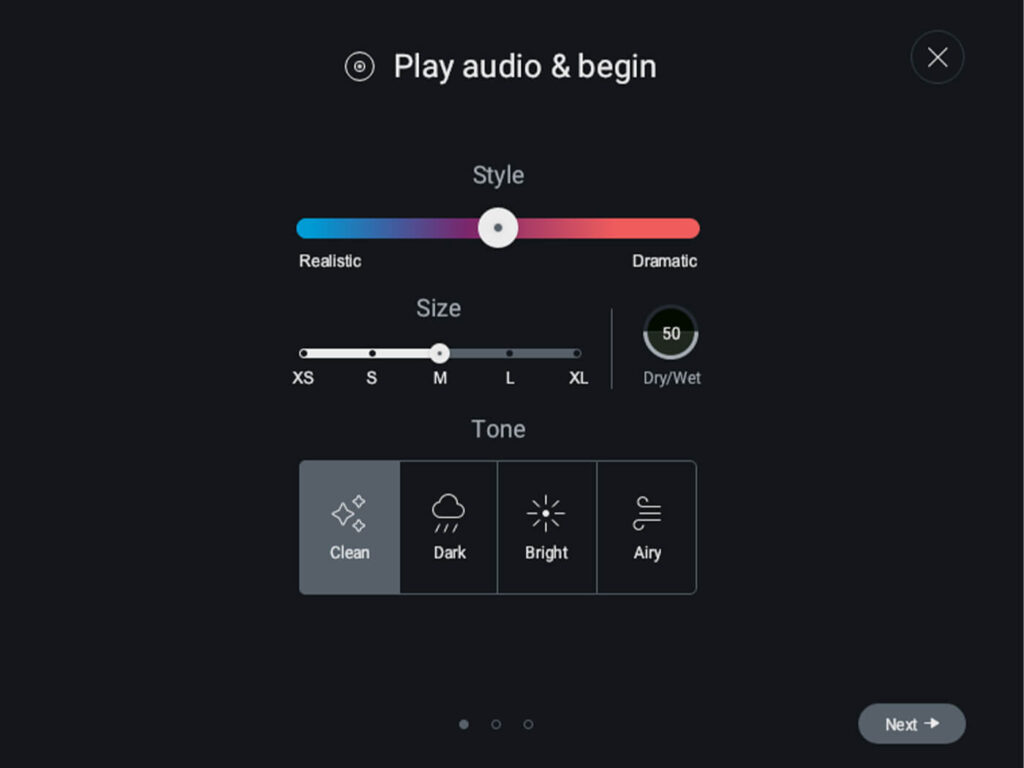
Opening up the reverb assistant, you are met with this screen containing style, size, tone and dry/wet options. Neoverb gives you a preview of the final sound as you edit these features, which is a huge time-saver.
As you’d expect, “realistic” creates a more intimate, subtle reverb whereas “dramatic” gives longer decay times, and more a spacious, hall-esque sound. This option is a great way for Neoverb to differentiate what reverb style you are looking for.
The “clean”, “dark”, “bright”, “airy” options are also a fantastic way to specify the tonal character and color of the reverb treatment prior to the audio analysis.
So how does this feature sound? The short answer is, pretty incredible. I tested this features on a range of different sounds and styles, and it almost always gave VERY impressive results. In particular, this plugin is perfect for vocal samples, guitar, foley, and instruments such as piano and keys sound sublime.
With drums and percussion, Neoverb handles low-end frequencies very well, helping you avoid muddying up the mix with bassy reverb tails.
“We are thrilled to add Neoverb to our roster of essential production products,” says iZotope Product Manager Udayan Sinha. “It is a truly intelligent reverb that combines Exponential Audio’s best-in-class sound quality with iZotope’s intuitive workflow that will empower music producers to efficiently tackle any mix.”
The verdict? iZotope have exceeded my expectations with this one, and I can definitely see myself using this plugin in many future projects for fast, streamlined reverb treatment. This plugin could make some serious waves in the audio plugin sphere, especially with mixers and sound designers.
Over 100 presets are included with Neoverb, created by iZotope’s excellent sound designers. Neoverb is available in AU, AAX, VST2 and VST3 formats for macOS and Windows.
Features
Ease of Use
Value for Money
iZotope’s Neoverb is currently introductory price is $199, down from $249. For more info, check out this product on izotope.com.
This product is also available on pluginboutique.

iZotope Neoverb Review: Similar Articles
The 8 Best Reverb VST Plugins on the Market
D16 – Syntorus 2 | HONEST Review (2022)

