VST Plugins Explained: What are VST plugins? (2022)
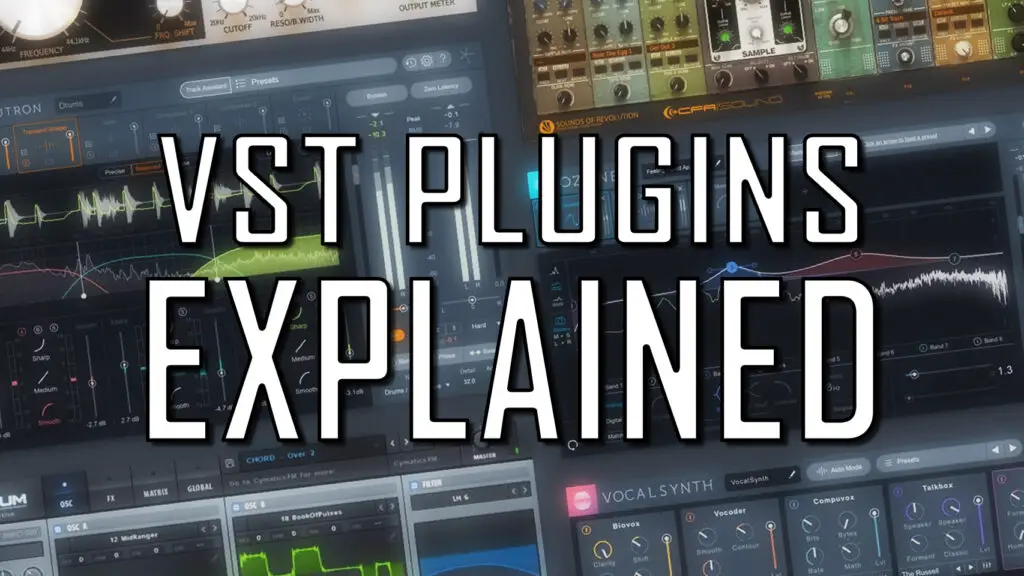
What are VST Plugins?
VST (Virtual Studio Technology) plugins are a fundamental part of music production, and are used by music producers to create new sounds, OR add effects to existing sounds or MIDI sequences.
Plugins can be downloaded from various sources, and can usually be opened and controlled inside your DAW (or sometimes as stand-alone software).
❁ VST plugins can be split into two main categories: VST Instruments and VST Effects.
VST Instruments
These VST plugins generate audio and act as software-based instruments.
VST Instruments come in many different shapes and sizes, from fully-featured virtual synthesizers to detailed, sampled guitar emulations.
These instruments usually rely on MIDI data to work. So if you create a MIDI melody in the DAW’s piano roll, you can then tell the VST instrument to play the sequenced melody.
Pigments 3 by Arturia is an example of a fully-featured wavetable synthesizer with a harmonic oscillator for expressive & beautiful additive synthesis. This plugin alone features hundreds of presets, which can be instantly loaded inside the plugin to create a wide range of unique sounds.
The main advantage of using a VST synthesizer like Pigments 3 is that you can access to the many pre-designed sounds. Plus, these presets can then be edited and manipulated with the VST plugin to create almost any sound imaginable. In most VST synthesizers, you can add filters, LFO’s, envelopes, and even effects such as reverb, EQ and delay.
This opens up a huge amount of creative possibilities, and that’s just one plugin. There are thousands of VST synths out there: why not check out this months best VST plugin deals and freebies.
Other VST instruments function as highly accurate emulations of real life instruments, such as guitar, drums, pianos, classic analog keys and more.
For example, this guitar VST plugin “Ample Guitar M Lite II” is a beautiful-sounding virtual instrument capable of producing authentic acoustic guitar tones. This VST instrument uses real guitar samples (strummed and picked) and you can use MIDI sequences to create your own guitar melodies and chords.
Plus, it’s completely free to download! Click here for your free download.
VST Effects
Instead of creating audio, VST effect plugins process and add effects to existing audio or MIDI sequences.
These effects include reverb, delay, filters, compressors, EQ, autotune and much, much more.
To put it simply, VST Instrument plugins can create any sound imaginable within your DAW, and then additional VST effect plugins can be used to manipulate and re-shape that sound.
VST effects can be used to add well-known effects such as EQ and delay to sounds or MIDI. Spaced Out by Baby Audio is a popular reverb plugin for adding spacious, evolving reverb tails to your tracks.
FabFilter’s Pro-Q 3 EQ is one of the most popular EQ plugins on the market, mainly due to it’s incredibly responsive, intuitive GUI and versatile feature set.
For example, you could open up the Pigments 3 synth inside your DAW (Ableton, Fl Studio, Logic etc) to create a bassline. Then, you could use an EQ plugin like Pro-Q 3 to shape the EQ of the bass sound coming from Pigments 3.
Where do I download VST plugins?
Plugins are available from multiple sources, as they are created by many different audio development companies.
Online marketplaces such as Plugin Boutique sell a huge range of VST instruments and effects, including all the plugins listed above.
If you’re unsure which plugins to go for, why not check out some of our VST plugin guides below:
The 8 Best Reverb VST Plugins on the Market (2022)
The 8 Best Free VST Instrument Plugins (2022)
The 8 Best Compression VST Plugins on the Market (2022)
The 8 Best FREE Guitar VST Plugins (2022)





