How to Make Hip Hop Beats | A Beginners Guide (2022)

In 2022, hip hop is undoubtedly the most popular music genre for beginners looking to start producing music. From nostalgic, hazy lofi beats, to aggressive, LA-inspired trap, this expansive, ubiquitous genre allows for a huge amount of creativity.
Hip hop production is a fantastic choice if you’re interested in learning how to produce music. It’s an insanely far-reaching genre, so there are essentially no limits on what you can create (or how you create it!) Plus, there are countless online guides and Youtube tutorials on hip hop production, so it’s a very accessible choice for beginners.
Since hip hop’s humble beginnings in the early 80’s, loop-based instrumentals and samples have been the backbone of this incredible genre. Even to this day, sampled audio still plays a massive role in hip hop production (although in modern hip hop it’s not always a necessity).
How to make hip hop beats?
Generally speaking, a modern hip hop beat is made of the following:
1. A drum loop. This can either be sampled and looped from an existing track (old jazz and funk songs are goldmines for these isolated drum breaks), or sequenced using MIDI (more on this later).
2. A looped bass-line. This is usually sequenced with MIDI using a VST synth or a similar virtual instrument.
3. A central instrumental “idea”. This can be a piano loop, a synth chord sequence, a chill guitar melody, the possibilities are endless!
There are other elements you can add to a hip hop beat to add your own unique flair, such as foley sound-beds, percussion, vocal chops, FX and much more. But for the purpose of this tutorial, we’ll be covering these main 3 pillars of a hip hop beat.
So without further ado, let’s take a look at how to make hip hop beats, starting with the “producers toolkit”.

Step 1: The Producers Toolkit
Just like a mechanic needs his tools, or a painter needs a brush and canvas, there are certain things you’re going to need before you even start making your first beat.
I’ve listed the 4 main things you’ll need to get started, from software downloads, to physical equipment. We’ve covered each of these “tools” in much more detail in separate articles (links below), so this is just an overview to get started.
Note: The only thing you technically NEED to make beats is a DAW, but the other production tools are ideal for making professional-sounding, high-quality hip hop music.
1. A DAW
The first, most essential part of learning how to make hip hop beats is choosing a DAW.
A DAW or “Digital Audio Workstation” is a digital software or device that allows you to record, edit and compose your audio tracks.
You’ve probably heard of FL Studio, Ableton or Logic Pro. These are all examples of incredibly powerful DAWs.
Within your DAW, you can record audio, import and edit samples, add virtual instruments and effects, layer sounds into individual loops, and arrange these looped ideas into full tracks.
You can even mix and master within your DAW, but we’ll save that for another day…
Which DAW should I use?
There are many ongoing debates as to which DAW is ultimately the “best” piece of software for music creation. Many producers prefer the classic layout and feel of programs such as Pro Tools, which are incredible for tracking and producing, whereas others gravitate towards more modern examples such as Ableton, which are generally speaking more centred around electronic production and live tracking.
At the end of the day, no DAW is the “best”. Each example has its own advantages and disadvantages, and each one appeals to certain styles of production and simple personal preference.
For our FULL guide to choosing the right DAW for you, click here.

2. MIDI keyboard / Controller
MIDI is basically the language that allows computers, music instruments and other hardware to communicate. By playing a sequence on a MIDI keyboard for example, you are sending information to your DAW on what notes where played, how long the notes lasted, how hard you played the notes and other signals.
With this in mind, using a MIDI keyboard or controller is hands down the best way to bring your musical ideas to life.
From playing simple synth melodies in real time, to tapping out your beats onto MIDI drum pads, these devices are a great way to bridge the gap between you and your DAW.
Do I NEED this to create hip hop beats?
Technically no. Using your DAW’s piano roll, you can “draw” individual melodies and drum patterns instead of physically playing them. This can get a little tedious however, so I usually recommend investing in a MIDI device when first starting out.
Luckily, there are some very affordable choices out there. Click here for our FULL guide to the best MIDI keyboards for beginners in 2022.

3. Plugins
VST plugins are pieces of software that can be used within a DAW to create or add effects to sounds. They can be split into two categories:
VST Instruments: These plugins generate audio and act as software-based instruments. They often emulate recognisable sounds of famous synthesizers and other instruments. Popular VST instruments include Serum, Massive, FM8, Sylenth 1 and Absynth.
VST effects: Instead of creating audio, these plugins process and add effects to existing audio or MIDI sequences. These effects include reverb, delay, filters and compressors.
Most commercial DAWs come with free VST instruments and effects (such as the incredibly powerful Sytrus for FL Studio).
Some of these plugins can get expensive, particularly fully-fledged, heavyweight virtual synthesizer plugins. Thankfully, there are hundreds of FREE plugins out there, ranging from virtual guitars, pianos, vintage reverbs, limiters, and everything in between.
Click here for our rundown of the 100 Best FREE Plugins of All Time.
4. Sample Packs
Finally, we come onto finding some good-quality, inspired sample packs. Now, this step is not as essential as the others, and you can easily learn how to make hip hop beats without sample packs.
However, in my experience most of the drum samples that come with DAWs aren’t too great (particularly hip hop drums).
You probably want to be working with drum sounds that sound professional and unique, and not just “stock drums”. But if you’re just starting out, and not looking to overcomplicate things, stock drums will be fine for now.
There are plenty of resources for finding FREE sample packs, from lofi percussion to hard-hitting trap drums. Our popular guide on the Best FREE Sample Packs of 2022 might be a good place to start.
How to Make Hip Hop Beats | The Drums
Now you have your chosen DAW, and possibly a MIDI keyboard, a few plugins and samples.
So where do we go from here?
In my opinion, the best place to start when learning to make hip hop beats is creating drum loops.
Drums are the foundation of almost any hip hop beat, and are essential for creating the rhythm and sonic character associated with this incredible genre.
Now, the method of how to make hip hop drum loops varies depending on the DAW you’re using. Walking through all of them is way outside the scope of this article, but we’ll take a look at the process in FL Studio and Ableton, which can be easily applied to many other DAWs.
Making Hip Hop drums in FL Studio
FL Studio has one of the most intuitive, beginner-friendly drum sequencers of any DAW.
This all happens in the central step sequencer. You can simply drag and drop audio files into this section of the DAW to start creating drum patterns.
To add a step or drum “event”, left click on any of the step buttons and they will light up, and to delete steps, just right click your highlighted step.
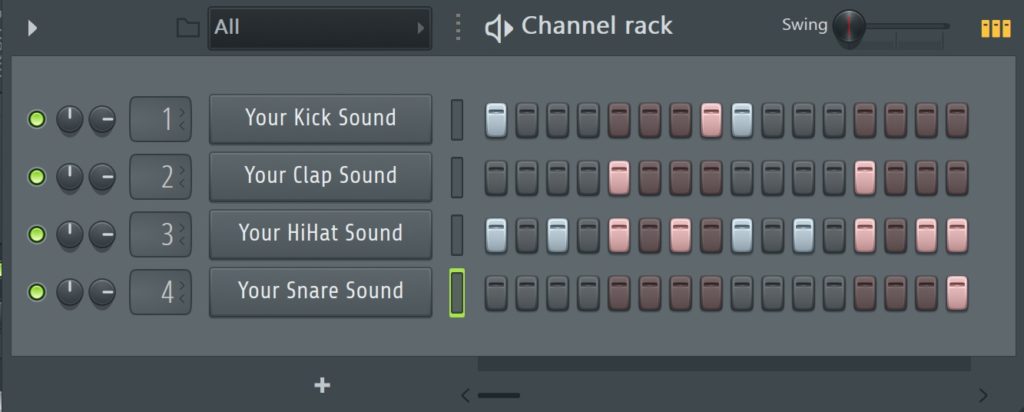
Basic hip hop beat
Recommended tempo: 80-90 bpm

Basic trap beat
Recommended tempo: 70 bpm
For more information on how to create and personalise these patterns, click here for our full guide to making beats in FL Studio.
Making hip hop drums in Ableton
This video is a great guide from Cymatics on how to sequence hip hop drums in Ableton (modern trap style). This includes how to separate drum sounds and sequence them individually.
Making hip hop drums in other DAWs
When it comes to other DAWs, the basic concept of making hip hop drum loops is the same. Find the drum sequencer, and create a “pattern” of drum hits similar to the ones shown above.
For example, here is a fantastic tutorial on how to use the step sequencer to build drum grooves in Logic Pro X.
How to Make Hip Hop Beats | The Instruments
So you have your basic drum beat, now it’s time to add bass, piano, synth sounds etc…
The main way to do this would be to add a VST instrument and program a melody or chord progression using the piano roll, or using a MIDI controller/keyboard.
Again, below I’ll explain this process using FL Studio and Ableton, but the process is very similar in other DAWs.
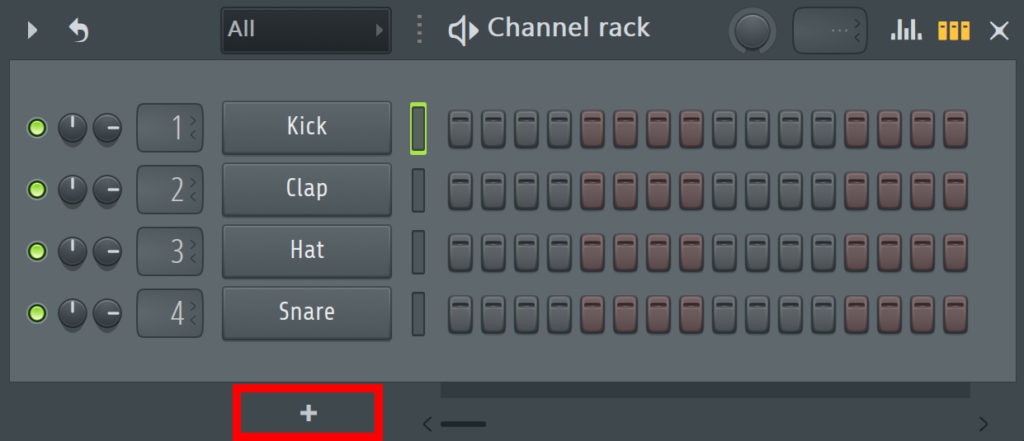
How to add a VST instrument to your channel rack
To add a VST instrument to your track, simply click the plus button at the bottom of the channel rack (see above), and choose from the list.
Again, for simplicity, I will be adding Sytrus, a great FL Studio plugin with lots of fantastic presets.
If you’re unsure about how to install and add your own VST plugins to FL Studio, here is our quick, easy guide.
Creating a MIDI sequence for your VST instrument
You can create a MIDI sequence in the piano roll for your chosen instrument.
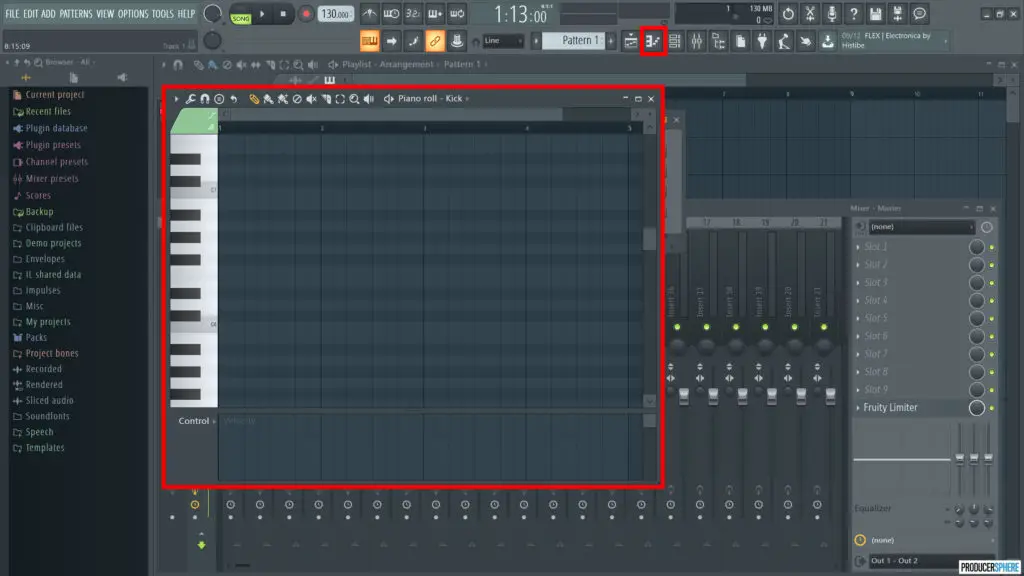
The piano roll is where you can compose, slice and edit MIDI notes of a selected channel with an incredible amount of detail and precision.
It is incredibly helpful for example, to tweak a MIDI keyboard performance or lengthen certain notes within a sequence.
To open to piano roll for a chosen channel, right click on the channel name and select Piano Roll.
Have a play around with the piano roll, creating chord sequences and melodies for different VST instrument presets and sounds.
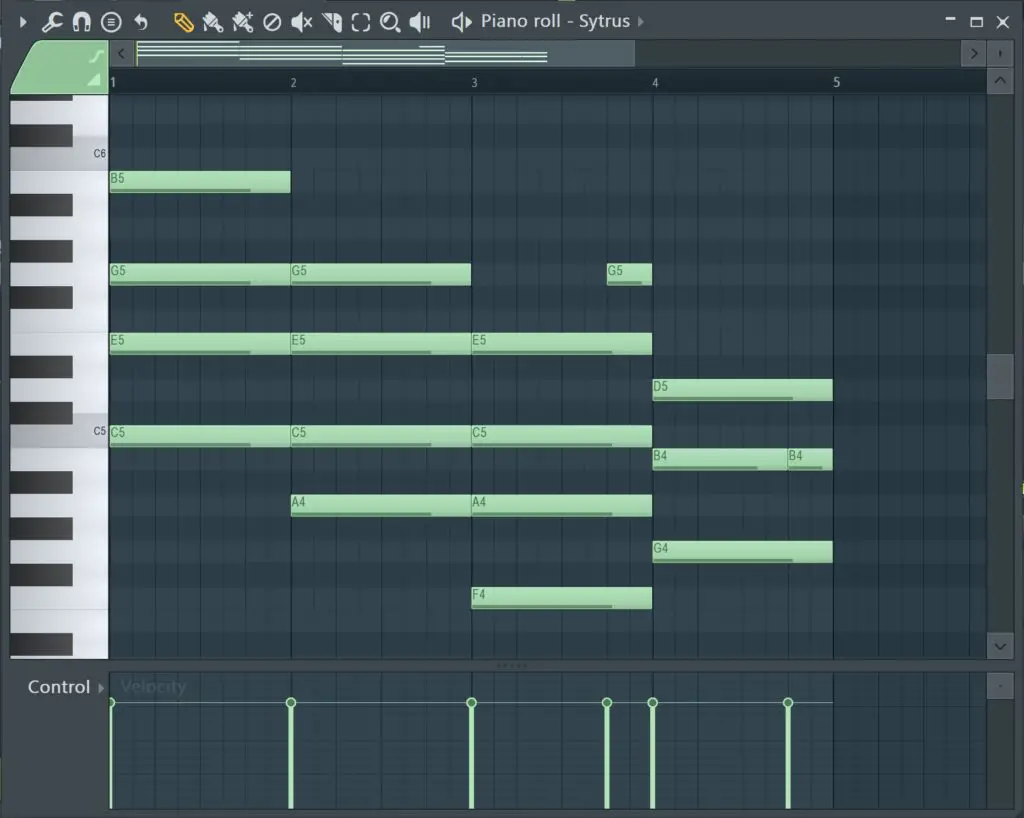
Try recreating these jazzy chords within your piano roll if you’re stuck for ideas.
Click here for our full guide to FL Studio, including an in-depth look at the piano roll editing features.
Adding your VST instrument pattern to your track
To add your pattern to your track, simply left click within the playlist section, and your pattern will appear. Add it below the drum pattern you added earlier.
Repeat this step as many times as you want. This way you can add and layer as many instruments as you like: Sub-bass, bass, synths, keys, pianos, strings, pads, stabs, etc.
Here’s an example of what your screen may look like now:

Creating a Instrumental loop in Ableton
Creating MIDI sequences for your virtual instruments in Ableton is a reasonably similar process. Ableton’s piano roll is extremely quick, powerful and intuitive. Whether you’re creating simple melodies or detailed, complex chord progressions, the process is very straight-forward.
First, select a MIDI track in the timeline view, and a piano roll will pop up in the bottom section of the screen. Simply click within the piano roll to create notes, click the note again to delete it, and drag the edge of the note to shorten or lengthen it.
Here’s a MIDI sequence I made earlier…
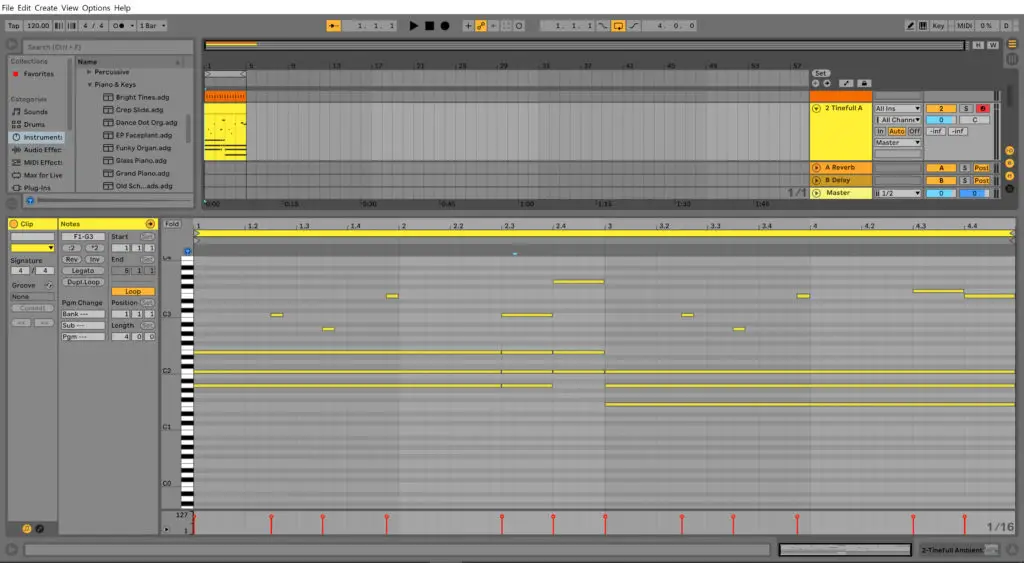
You’ll notice that when you input MIDI notes into your piano roll, they are reflected in the corresponding track view above. So now you should hear these notes during playback.
To Conclude:
Due to the amount of commercial DAWs on the market, it gets quite difficult to give a “general” tutorial for making hip hop beats.
The key is to make sure you have your producers toolkit: the software and equipment you need to make music. From there, you can find an endless supply of guides and tutorials online for any DAW, from creating your very first beat, to perfecting and mastering your final mix.
At the end of the day, there’s no replacement for practice and hard work. Learning the craft of music production is extremely important, but having the patience and motivation to keep working and improving is the key to becoming a great producer.
As always, thank you for reading and good luck on your music production journey!
